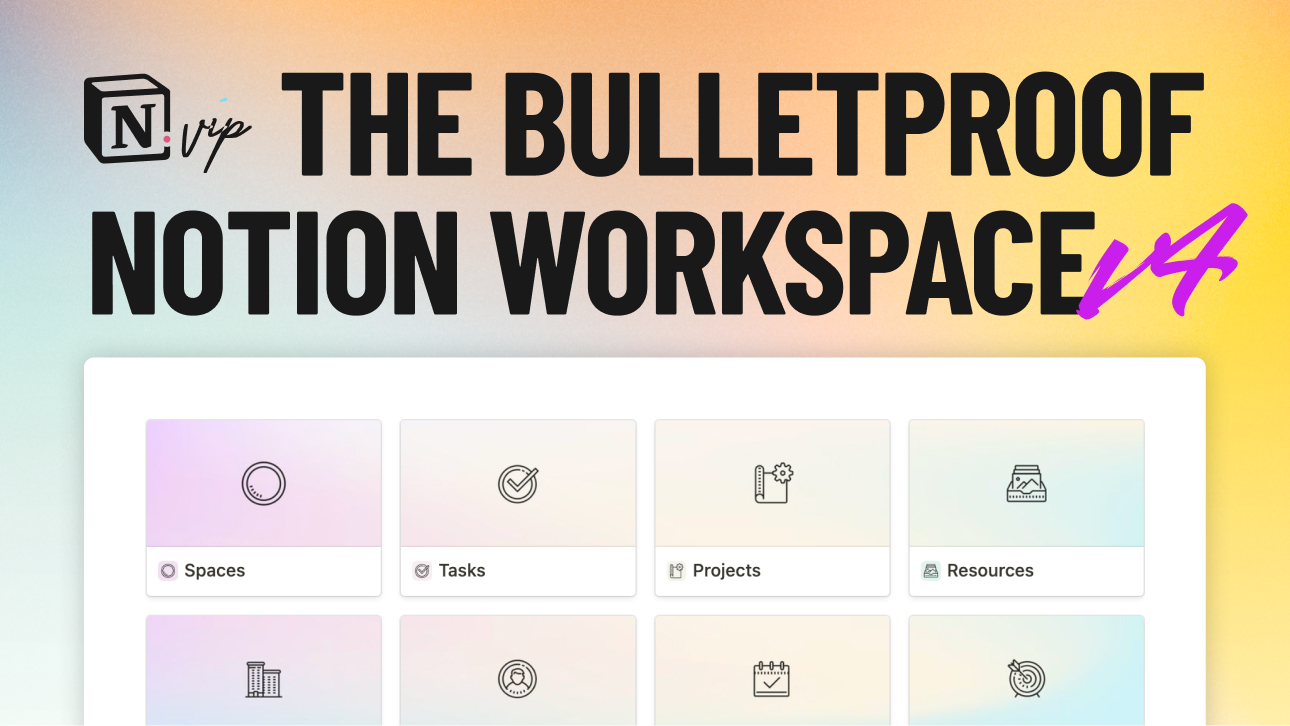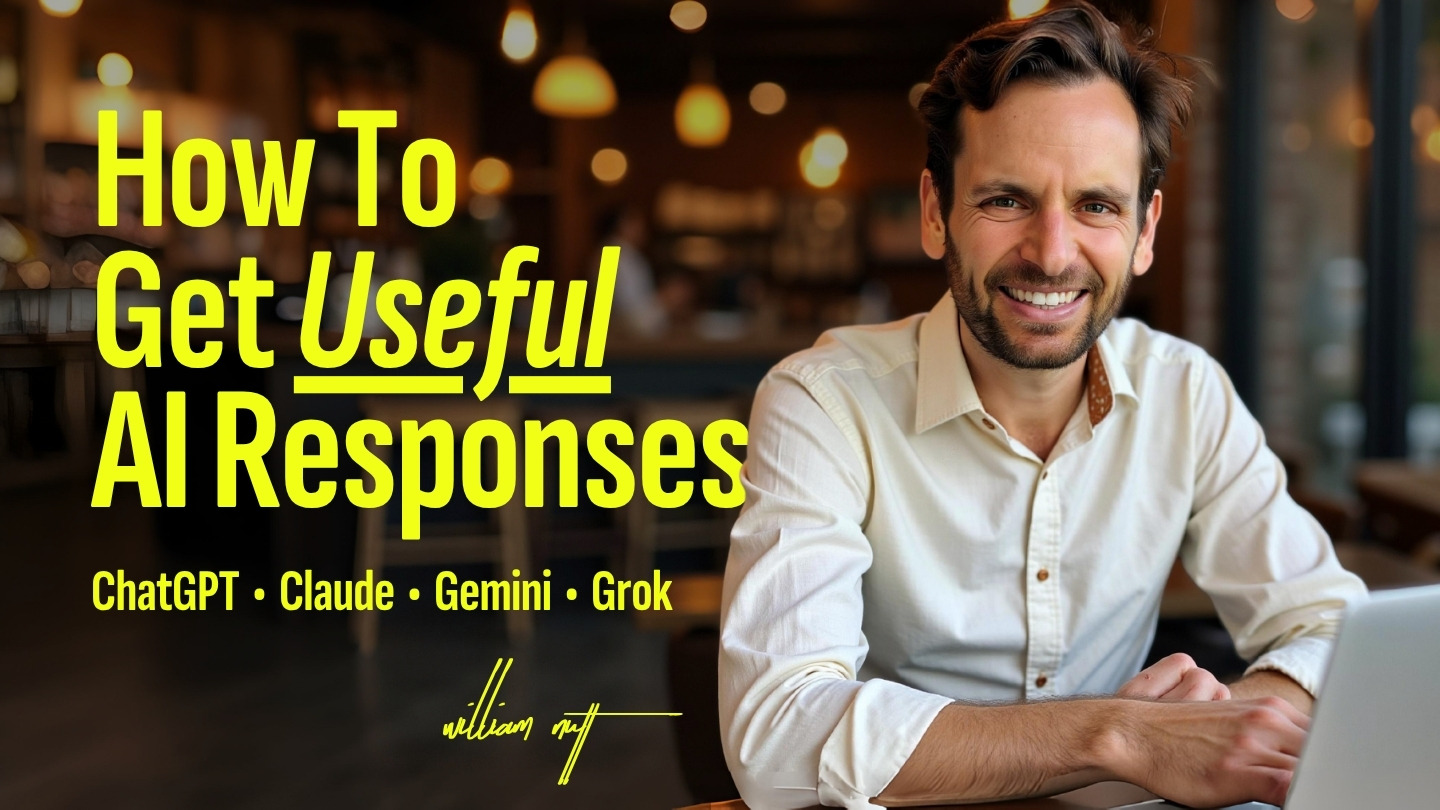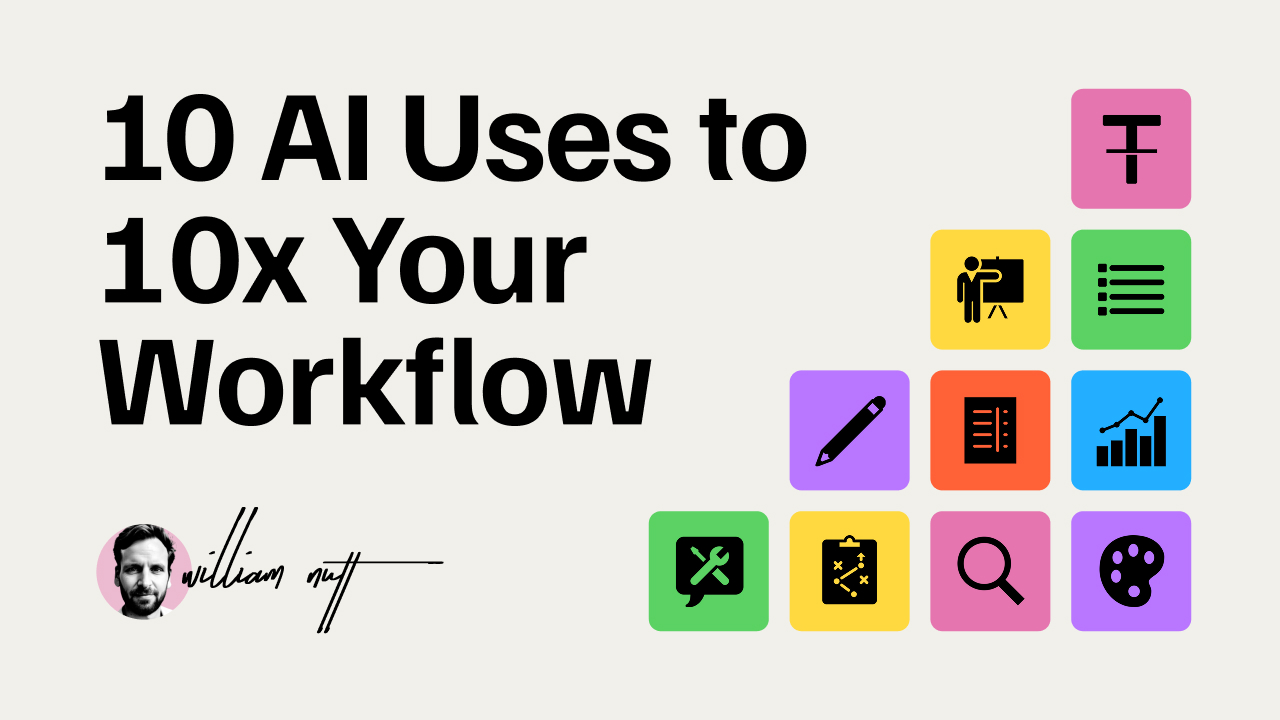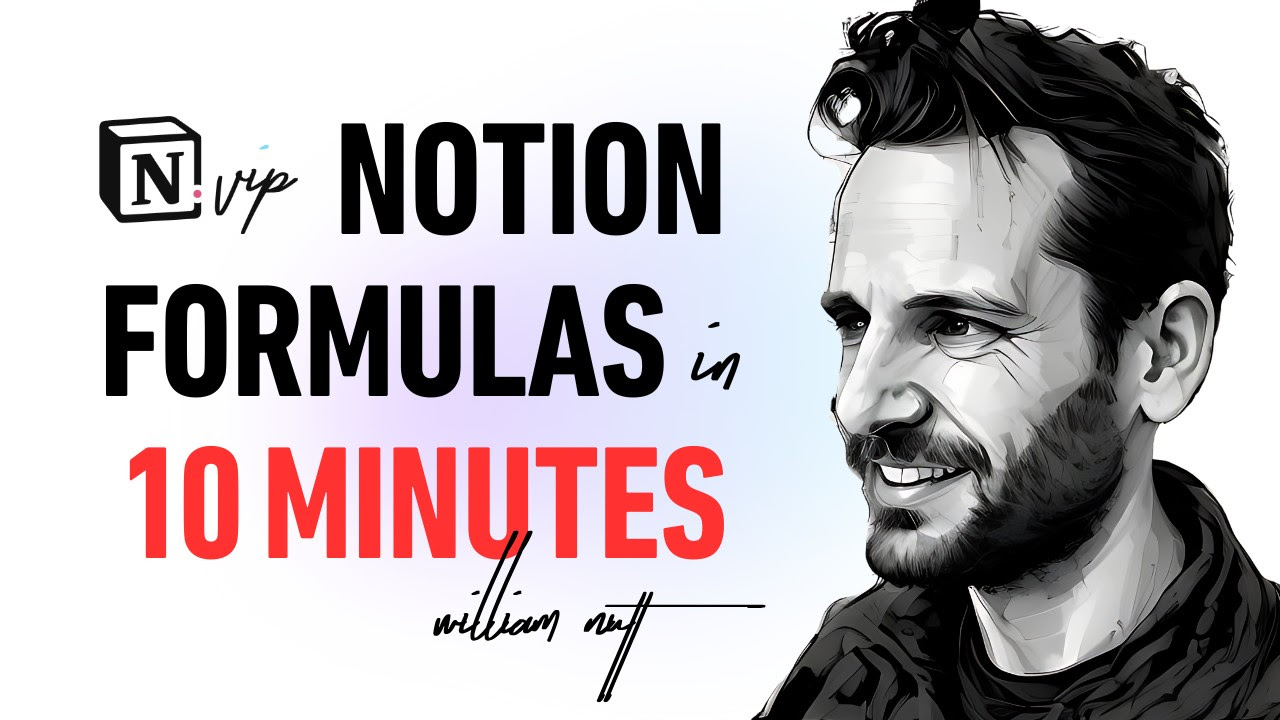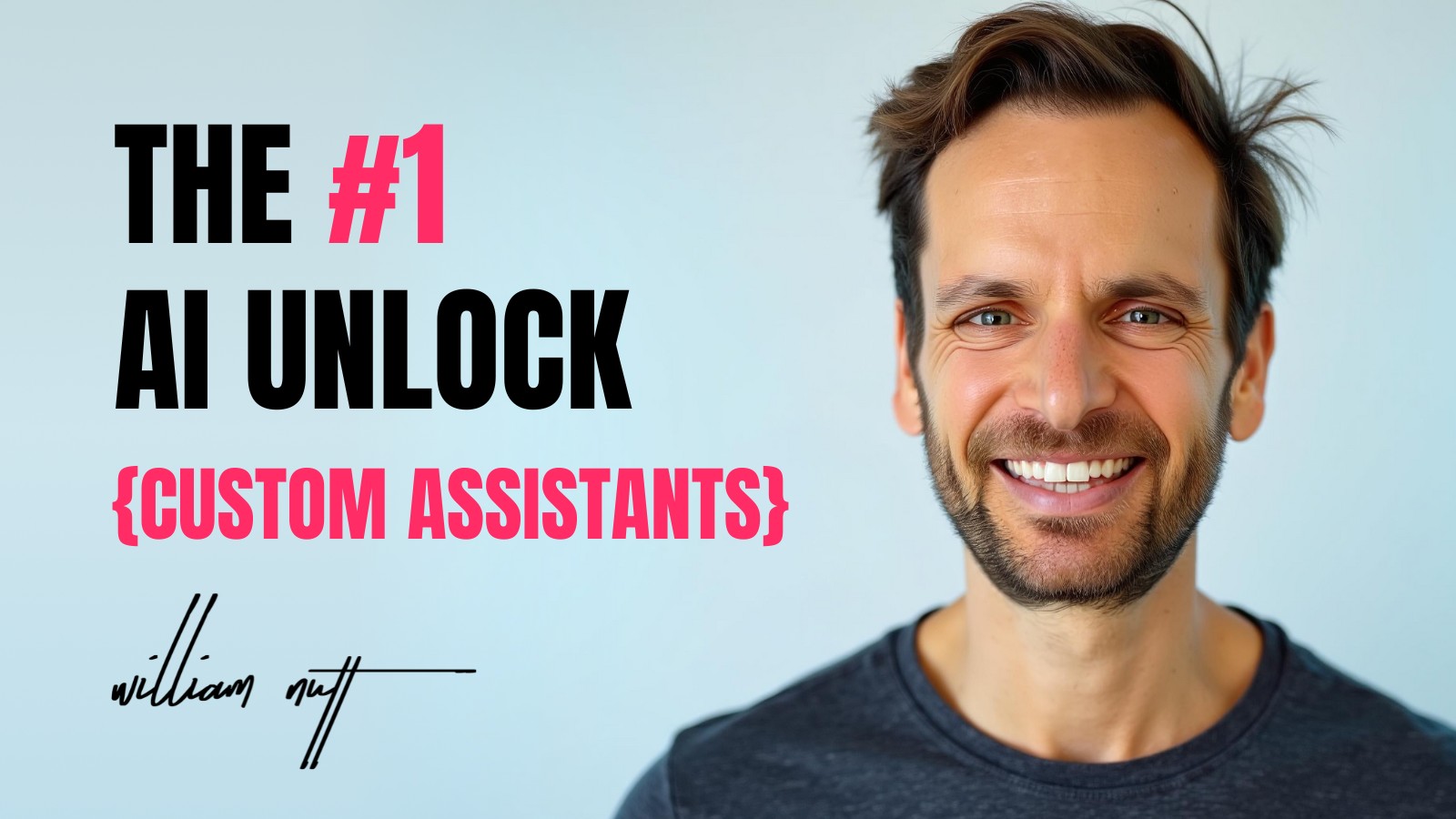|
Productivity Pros,
Today, I have for you:
- A bolstered (and free!) Projects feature in ChatGPT
- Insightful usage trends from OpenAI and Anthropic
- A prompt for finding your 80/20 with AI
- Other AI news you can't miss
As always, if it's helpful, say thanks with a share. 🦾
|
|
Onward 🦾,
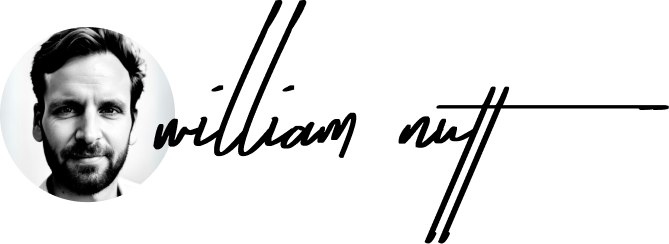
|
ChatGPT
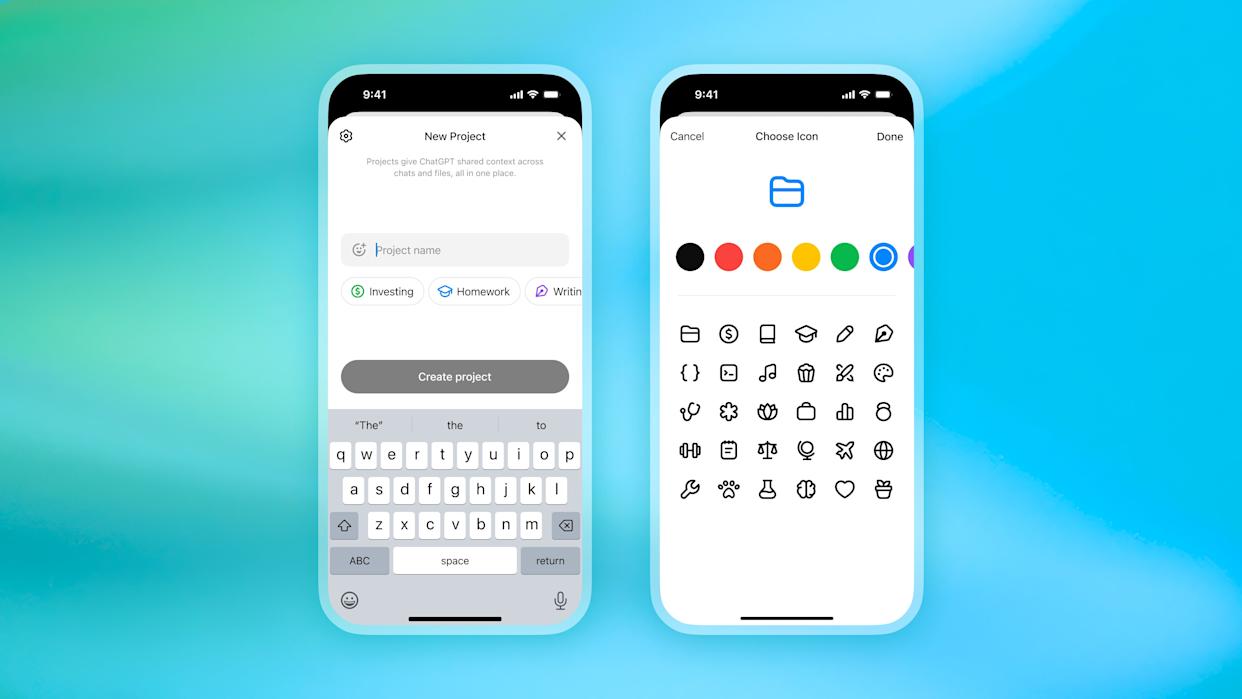
ChatGPT "Projects" is now free (and improved).
Projects in ChatGPT are like a blend of custom GPTs and folders:
- Use them to organize related chats.
- Configure them with custom instructions (context, objectives and preferences) and knowledge sources for use across all chats in the project.
Along with making Projects available to all users, OpenAI made a handful of useful enhancements:
- Chats within a project can reference each other for consistent context.
- You can select models and enable the same tools available in standard chats, like Deep Research, Canvas, Agent and Advanced Voice Mode.
- Custom colors and icons make projects easier to distinguish.
- File upload limits also increased by plan.
Nutt's Notes
If you're not using ChatGPT Projects, now's the time. They're profoundly useful for keeping DRY (don't repeat yourself) and organized. A few of my ChatGPT Projects:
- Tasks (my scheduled ChatGPT prompts)
- Productivity Nexus (preconfigured with my research and writing styles)
- Notion VIP (keeps abreast of Notion updates and composes guides in my style)
- Nutt Labs Nexus (primed to guide the continuous evolution of Nutt Labs to stay ahead of the curve)
Try This
Find your 80/20 with AI
The Pareto Principle says 80% of your results come from 20% of your actions. AI chatbots can help pinpoint that lucrative 20%.
You can feed ChatGPT, Gemini or Claude any sort of content, along with performance metrics and objectives, to identify patterns.
Here's a simple prompt for surfacing your tasks with the highest leverage:
You are an expert on the Pareto Principle (80/20 Rule), specializing in evaluating tasks by their *impact* and *effort* to calculate *leverage* (Impact ÷ Effort).
I will provide you with a list of tasks. For each task:
1. Assign an *Impact score* from 0–5 (0 = no impact, 5 = maximum impact).
2. Assign an *Effort score* from 0–5 (0 = no effort, 5 = extremely high effort).
3. Calculate the *Leverage* as `Impact ÷ Effort` (if Effort = 0, treat leverage as Impact × 10).
Present the results in a table with columns:
- Task
- Impact
- Effort
- Leverage
Finally, sort the table by Leverage in descending order.
**Tasks:**
[Paste your task list]
Trends
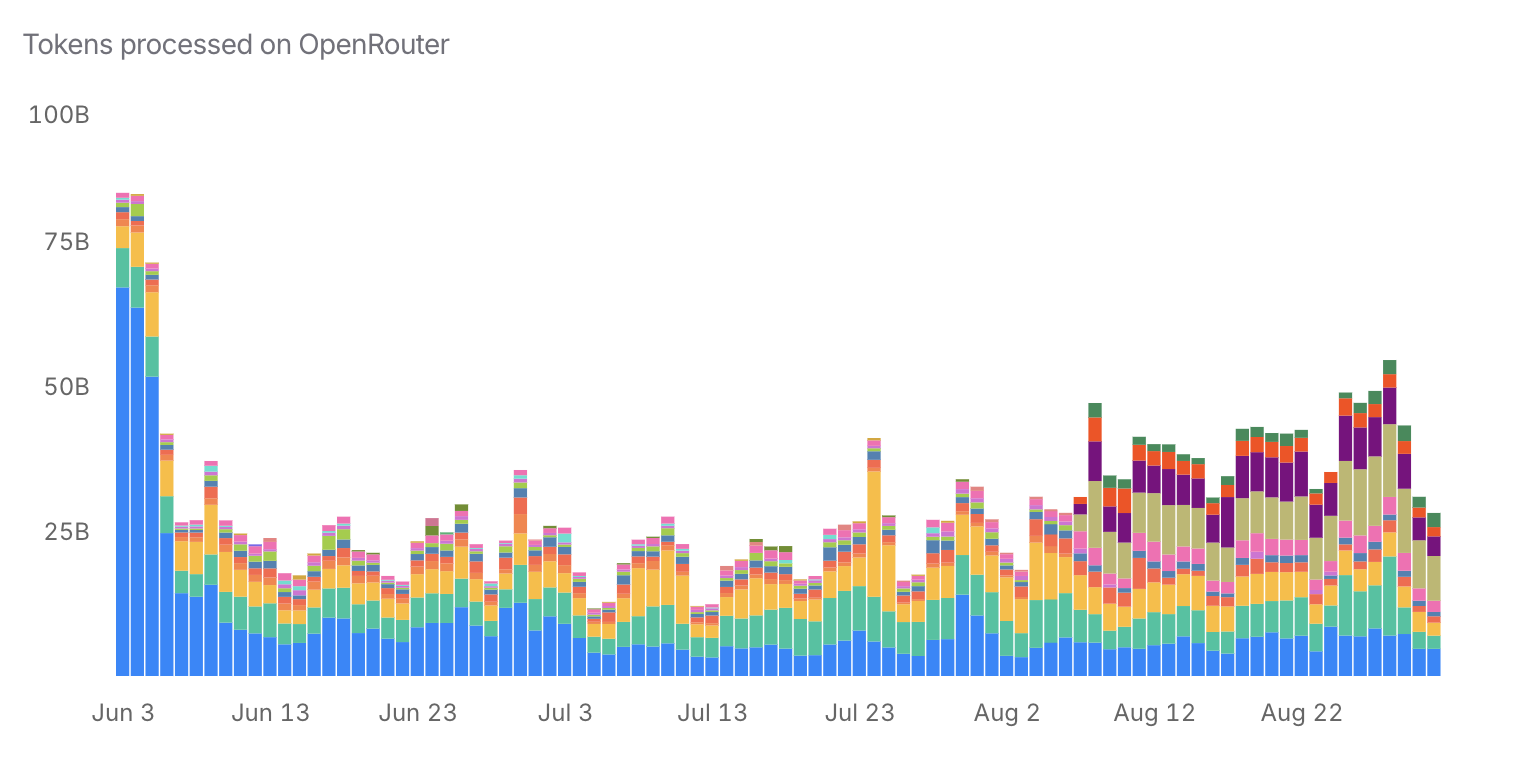
Insights on ChatGPT and Claude usage—from the horse's mouth.
OpenAI and Anthropic analyzed millions of conversations with ChatGPT and Claude to reveal the how, who and where of usage. Key takeaways:
- 70% of ChatGPT use is personal (non-work), mostly for everyday productivity: “Asking” (decision support) is ~49% of messages; “Doing” is ~40% (drafting, planning, some coding); “Expressing” is ~11%.
- For the 30% of work usage, writing (drafting, improving and copyediting) dominates.
- Men initially dominated ChatGPT use, but it now mirrors the general adult population, with 52% of users having feminine names.
- Growth in the lowest-income countries outpaced the richest by 4x, but wealthy countries still dominate per-capita usage. In the US, Utah and DC have the highest usage rates.
AI Need-to-Know
- Notion—the epitome of Productivity Nexus and my #1 productivity app–announced version 3.0 personalized AI agents at its core. (Much more to come as the features become available.)
- Google is rolling out a slew of AI features in Chrome. (I'll unpack the updates when they're available to Google Workspace users.)
- Google DeepMind CEO Demis Hassabis declared the most important skill in the AI era to be "learning to learn" because evolving technology will require continuous self-reinvention. (I'll keep you a step ahead.)
- You can now branch your ChatGPT conversations into multiple simultaneous paths, allowing you to try different techniques to achieve the best outcome. At the bottom of any ChatGPT response, click the three dots to branch.
- With ElevenLabs—the best text-to-voice generator—you can now create music and sound effects from natural language prompts.
- Proof keeps rolling in that companies are replacing employees with AI, profiting from it, and being rewarded by investors.
- LinkedIn is rolling out Hiring Assistant, an AI agent for recruiters. Early users report better candidates and saved time.
- Microsoft announced education commitments at the White House AI Education Task Force meeting, including LinkedIn AI courses.
- Meanwhile, OpenAI said it would launch an AI Jobs Platform that will “connect AI-ready workers with companies who need AI skills,” along with multiple AI certifications, in 2026. Industry observers are framing it as a threat to LinkedIn (owned by Microsoft).
- Lovable added Voice Mode for vibe coding web apps by speaking.
- Google reimagined Google Finance with AI at its core.
- Zoom's AI Companion 3.0 offers smart meeting skip recommendations, automated preparation, and in-depth research across platforms like Slack and SharePoint.
- OpenAI announced plans for age detection in ChatGPT, which will keep adult content from users suspected to be under 18. To protect teens in the meantime, parental controls will be available by the end of the month.
- OpenAI also began flagging threatening ChatGPT conversations to human reviewers, who may extend them to law enforcement. That raises privacy concerns for many users.
- Google's NotebookLM, which lets you create podcast-style audio from any content, added three new styles—Brief, Debate and Critique—as well as new learning tools, like flashcards and quizzes.
- Google Gemini overtook ChatGPT as the top free iPhone app thanks to the virality of its new Nano Banana image editor.
- Google announced Agent Payments Protocol, an open framework for AI agents to complete payments securely. More than 60 major players in tech and finance have backed the initiative.
Red-Hot Resources
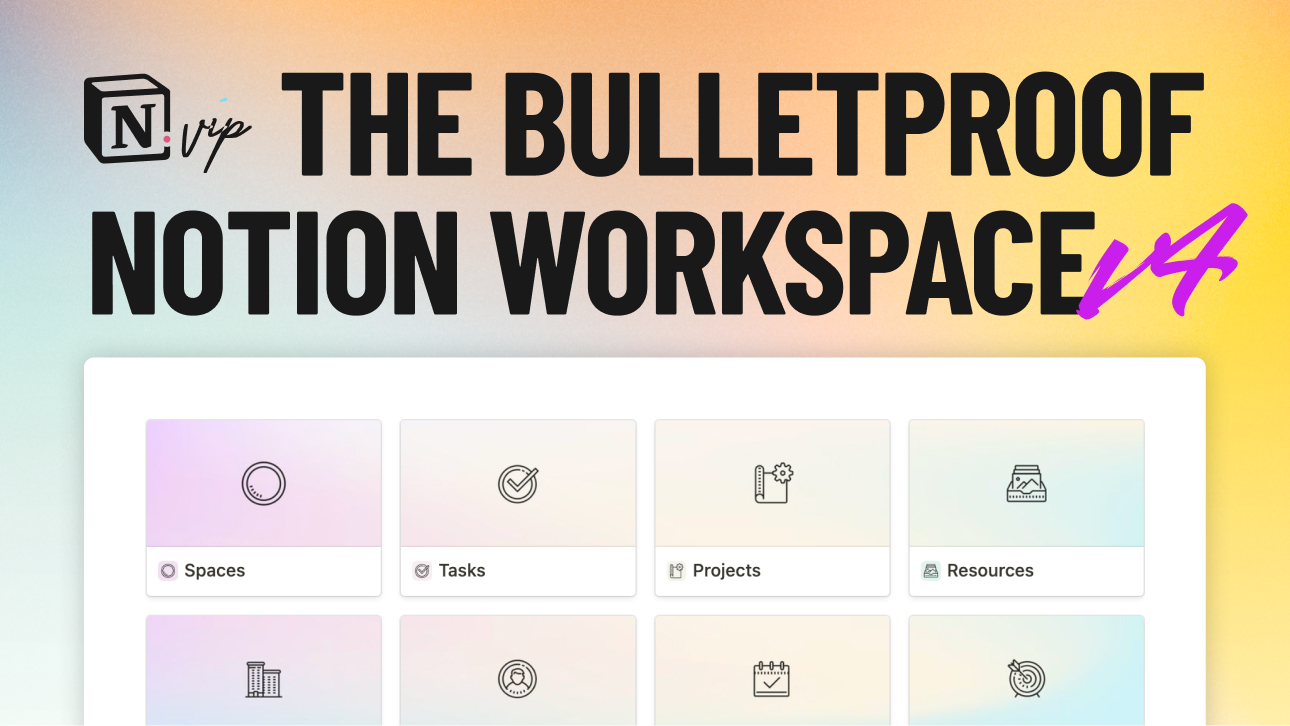
The Bulletproof Framework for Notion
The Bulletproof framework is my flagship contribution to the Notion universe, helping millions of users maximize the app. With the debut of Version 4, it reset the standard for Notion Workspaces. If you're not using it or learning from it, take the tour, then join Notion A-to-Z for full access to Bulletproof and all other templates and resources from Notion VIP.
There's a version for Coda, too, if that's you preference.

The Battle-Tested AI Tools Fueling Top Performers
My curated list of AI tools with proven benefits—the ones most recommended by experts and core to my own workflow.
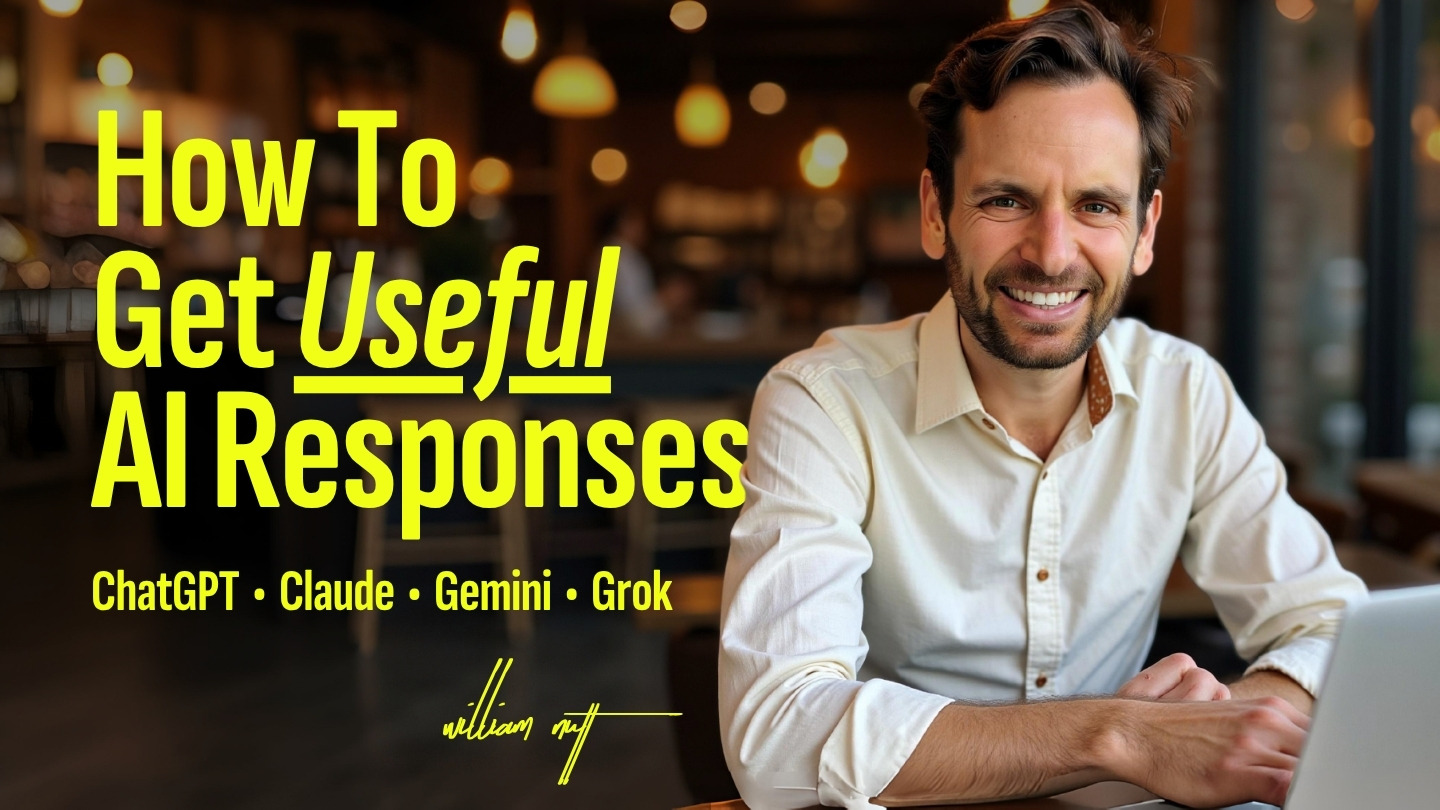
8 Ingredients of Highly Effective Prompts
When it comes to harnessing the power of AI, one of the most accessible improvements you can make is enhancing the quality of your prompts. The quality of AI output is largely determined by the quality of your input—specifically, the prompt you provide. Let's walk through eight essential ingredients of an effective prompt to consider each time you interact with an AI chatbot or craft custom instructions for a GPT, Gem, or project.

Notion Flowchart Generator
Easily generate Mermaid code for rendering useful and beautiful flowcharts in Notion's Code blocks.
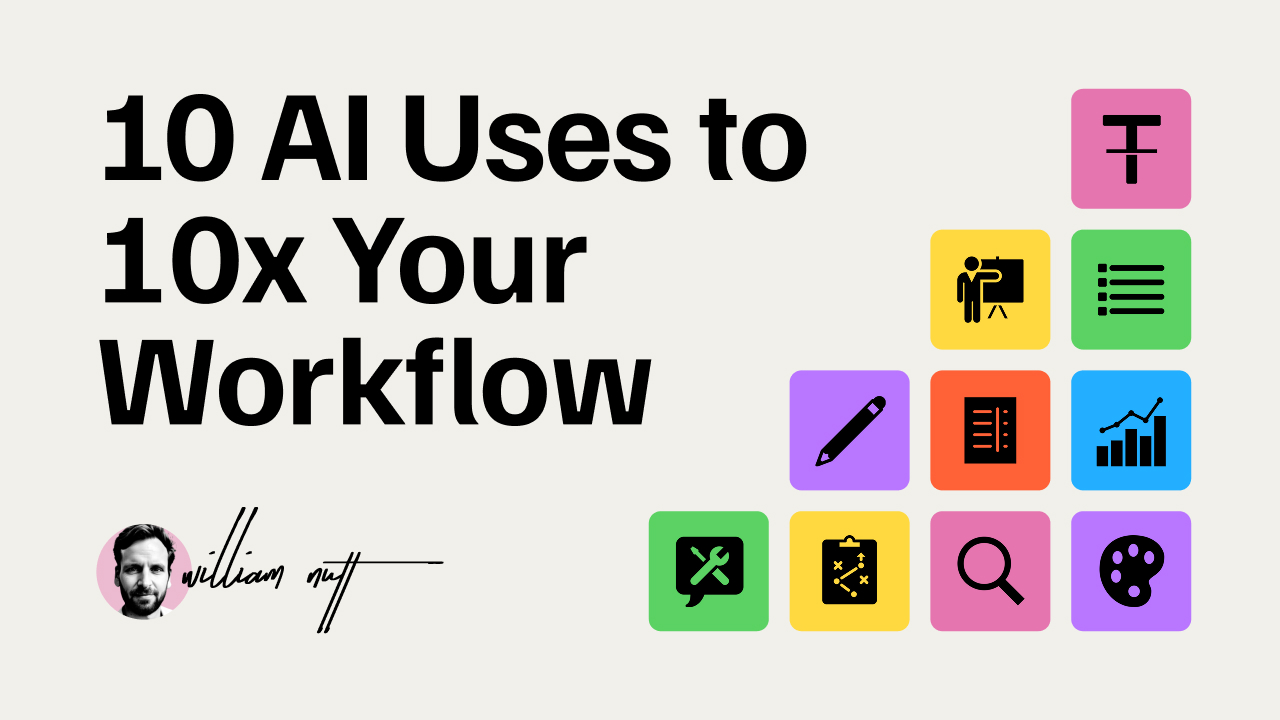
10 Crucial Roles of AI in Your Workflow
Ten ways everyone should use AI reflexively throughout their day to boost efficiency and productivity.
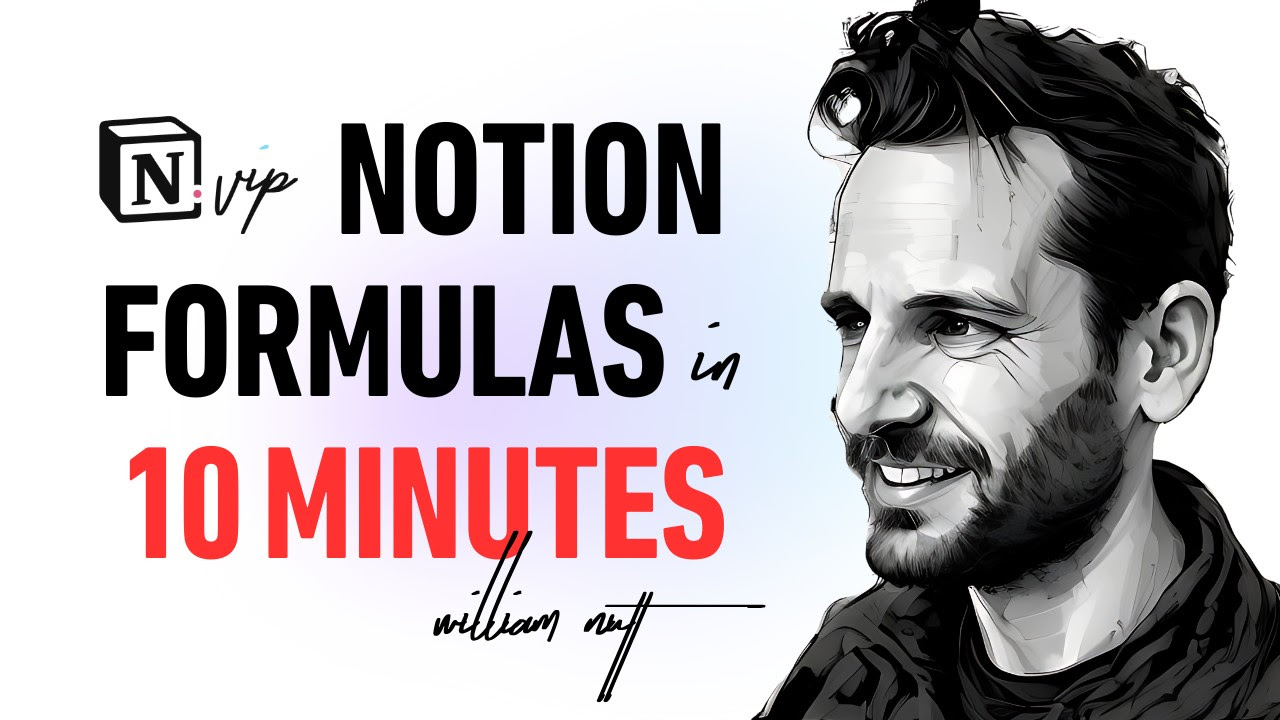
Your 10-Minute Jumpstart to Formulas 2.0
I'm actively creating tutorials on the essential formulas and functions used in the Notion Wealth Tracker. This jumpstart is an essential prerequisite.

The WWWH Prompting Framework
The quality of your responses from AI is a function of the quality of your prompts. My WWWH framework ensures you provide the information the AI needs, in a format it will understand.

The 12 Golden Rules of Notion
I've developed countless workspaces and worked intensively with the Notion team, top experts, and users of all stripes. Along the way, I established a set of core principles for maximizing Notion. They underpin every strategy I hone and resource I craft. Skip years of learning the hard way, and let them guide your own approach to Notion.

Next-Generation Wealth Tracker for Google Sheets
This sophisticated wealth tracker leverages the latest features of Google Sheets to create a simple, powerful tool for managing your entire net worth in one familiar place. And it's an extraordinary way to master Google Sheets.
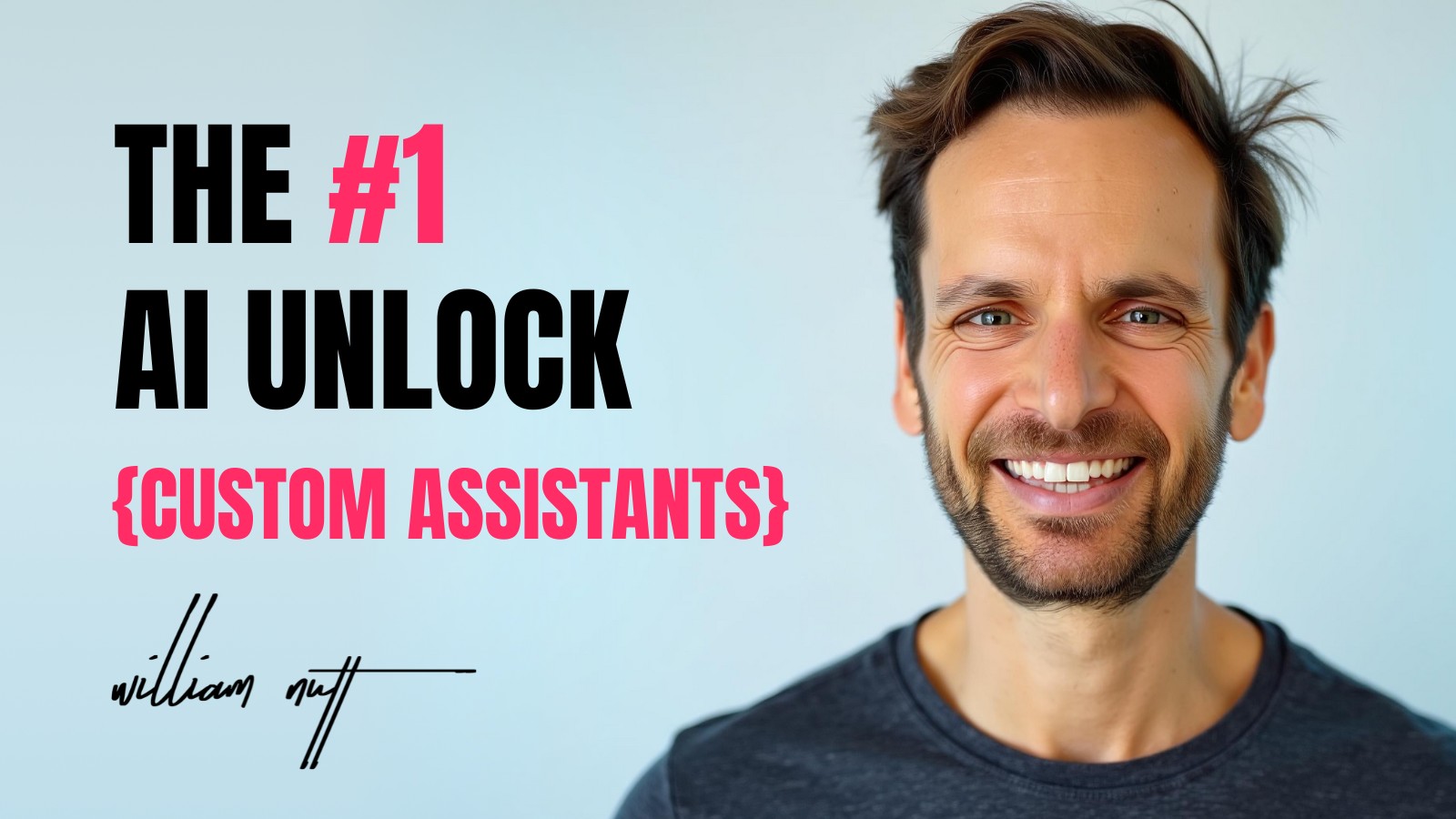
Create Your Team of Personalized AI Assistants
The #1 way to harness AI is to create a team of specialized, personalized assistants. Here's how to do it in a snap.

Notion vs. Coda: 30 Key Differences
You've seen Notion inspire a whole new app category that’s redefining productivity. But it’s not doing it alone: Coda is just as instrumental in the rise of “all-in-one” apps.
They’re built on the same foundational concept, but Notion and Coda have distinct differences that suit them for particular users. The best one for you depends on your priorities.
To make it easy to find your match, I conducted a methodical comparison that revealed the most consequential differences between Notion and Coda.

Animated Page Covers
You can make your Notion pages look stunning with animated covers. But choose them carefully: Stick to gradients and subtle patterns to avoid distractions, and use SVGs over GIFs, which are grainy and bulky. To make that easy, I aggregated my best animated covers for you to preview and download instantly. Six are available for free. Members of Notion A-to-Z get more than 40.

Create Stunning Card Previews
One of the best ways to enrich a Notion workspace is the Gallery database layout with robust card previews. That's partly what makes the Bulletproof Framework such an exceptional Notion experience. So I created a tool for generating
similar cards for your own workspaces.
Tools of the Modern Professional
Tried and true tools that fuel the Nutt Labs machine.
- Fillout — One of my top-5 productivity principals is collecting information through forms, never freeform docs or especially email. Fillout is the best tool for it—and much more.
- Tally — Another incredible form tool—simpler than Fillout if you don't need the bells and whistles.
- Cal.com — The booming Calendly alternative with robust integrations and automations.
- Wispr — Another top-5 productivity principal: Speak, don't type. Wispr transcribes and polishes your spoken word in any app—desktop or mobile.
- Voicenotes — And Voicenotes captures your rambling ideas, then tidies and formats however you need them.
- Otter — My go-to for transcribing, summarizing, and organizing meetings. I love Otter for its versatility and rich UI.
- Notion — The all-in-one app that stole my heart and ignited my success when I launched Notion VIP. It's the operating system of my business and life.
- Coda — An all-in-one app like Notion, but with more horsepower.
- Make — The most affordable, yet dependable, automated workflow builder—far more capable than Zapier.
- Lindy — The best tool for creating and managing your squad of custom AI agents that can reference and control your other apps.
- Screen Studio — Ever wonder how I capture those silky smooth zooms in my screen recordings? They're automated with Screen Studio—an indispensable tool in my production workflow.
- Ideogram — The top AI image generator, with exceptional ability to generate text and an elegant interface.
- Descript — My indispensable video production app with innovative script-based editing. It also converts my cruddy audio to studio sound.
- ElevenLabs — The top AI voice generator. It's just a few updates from allowing me to ditch recording and use text-to-speech exclusively. Can't. Wait.
- Softr — The easiest way to build powerful web apps that integrate seamlessly with Notion, Airtable, Google Sheets, et al.
- Super — Hands-down, the best way to publish Notion as a website, with a custom design and domain. The Super team upholds incredibly high standards.
- Lovable — The #1 way to create sophisticated, gorgeous web apps through natural-language AI—AKA "vibe coding."
- Robinhood — The app that democratized investing is becoming a full-fledged financial services company. I love everything Robinhood does—and you can't beat its unlimited 3%-back credit card. With this link, you'll get a gift stock when you join.
- Mercury — Banking services exceedingly well tailored for modern professionals. Truly among the best experiences across categories.
- Wealthfront — My indispensable destination for earning interest on cash and automated investing. Wealthfront consistently offers the highest APY and simplest UX.

Let's supercharge your workflow.
I help ambitious professionals leverage next-generation tools to achieve profound efficiency and productivity. If you're serious about modernizing your workflow to maximize your performance 👇
|
|