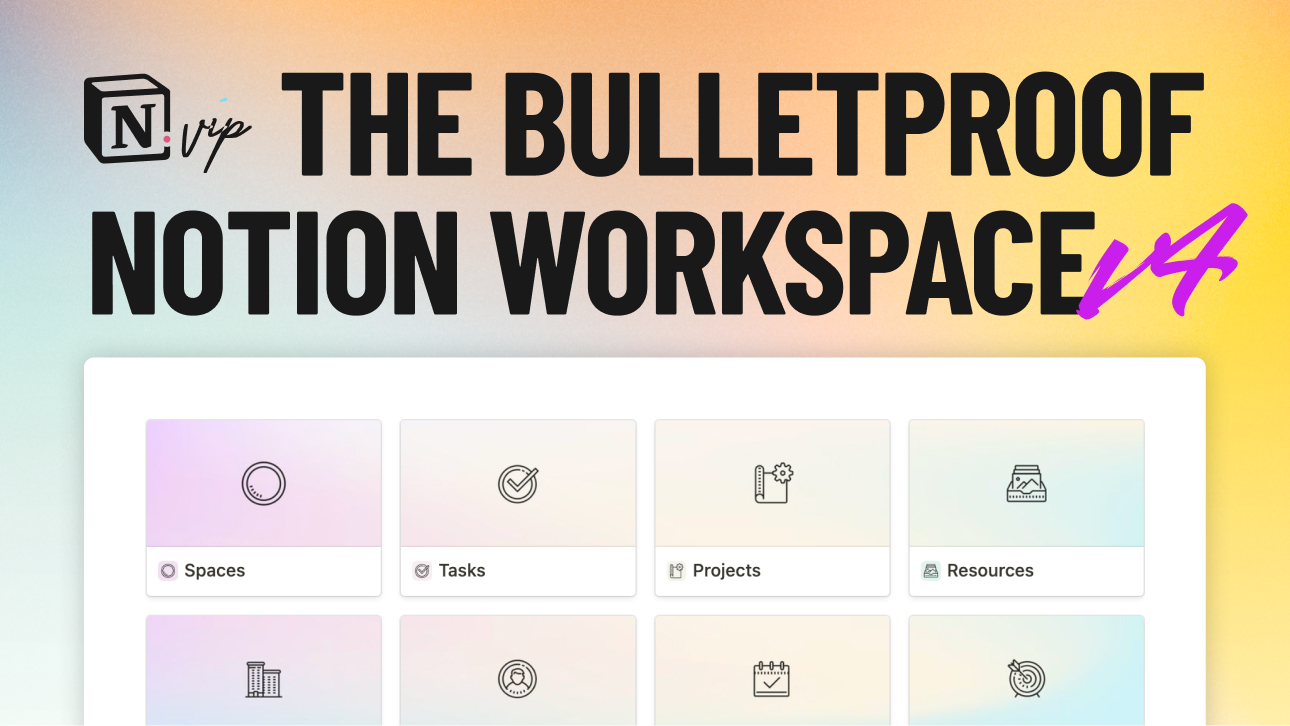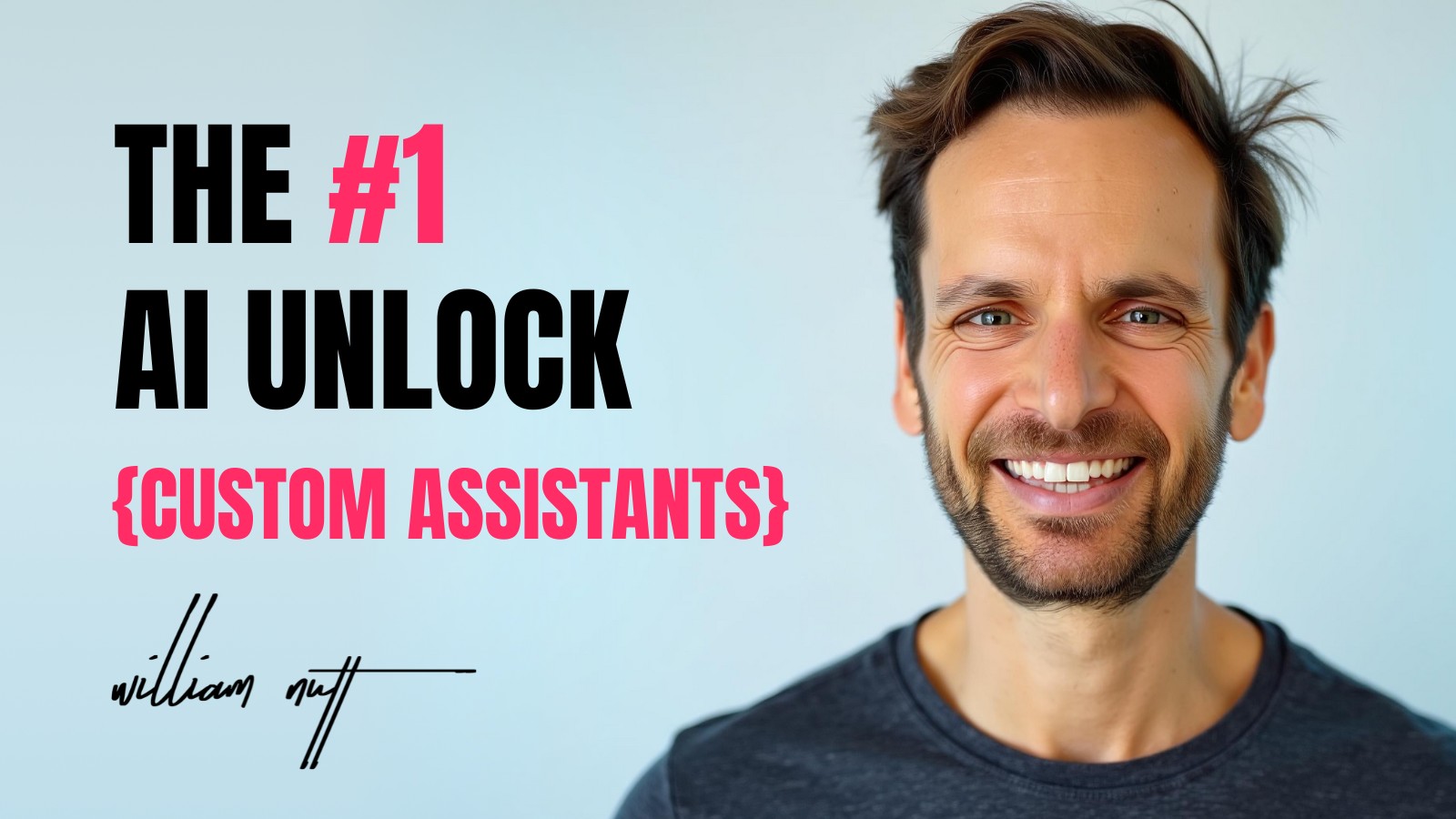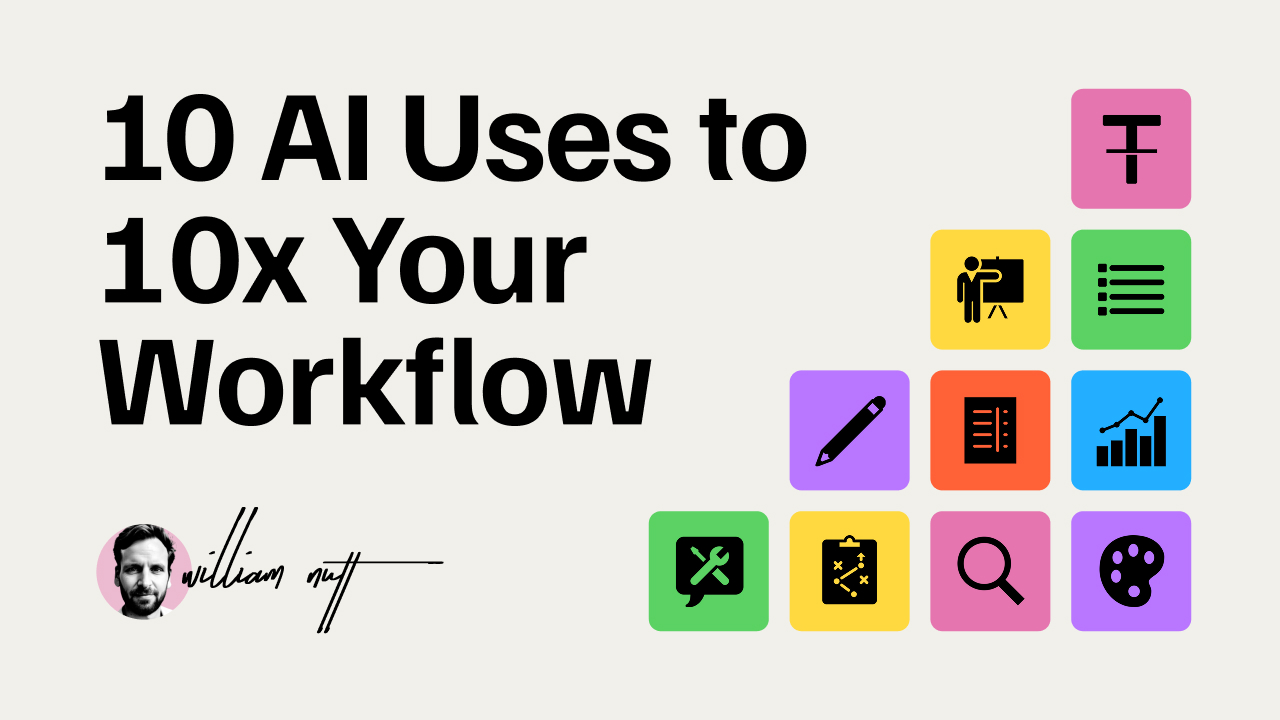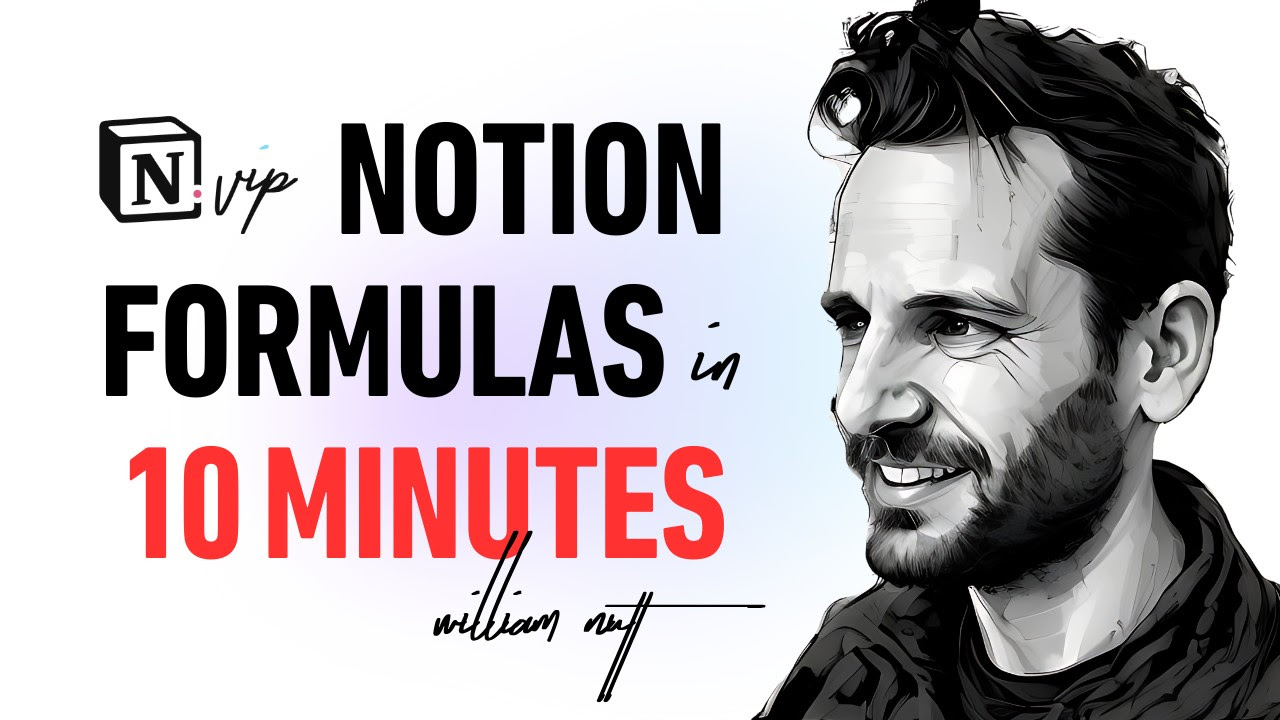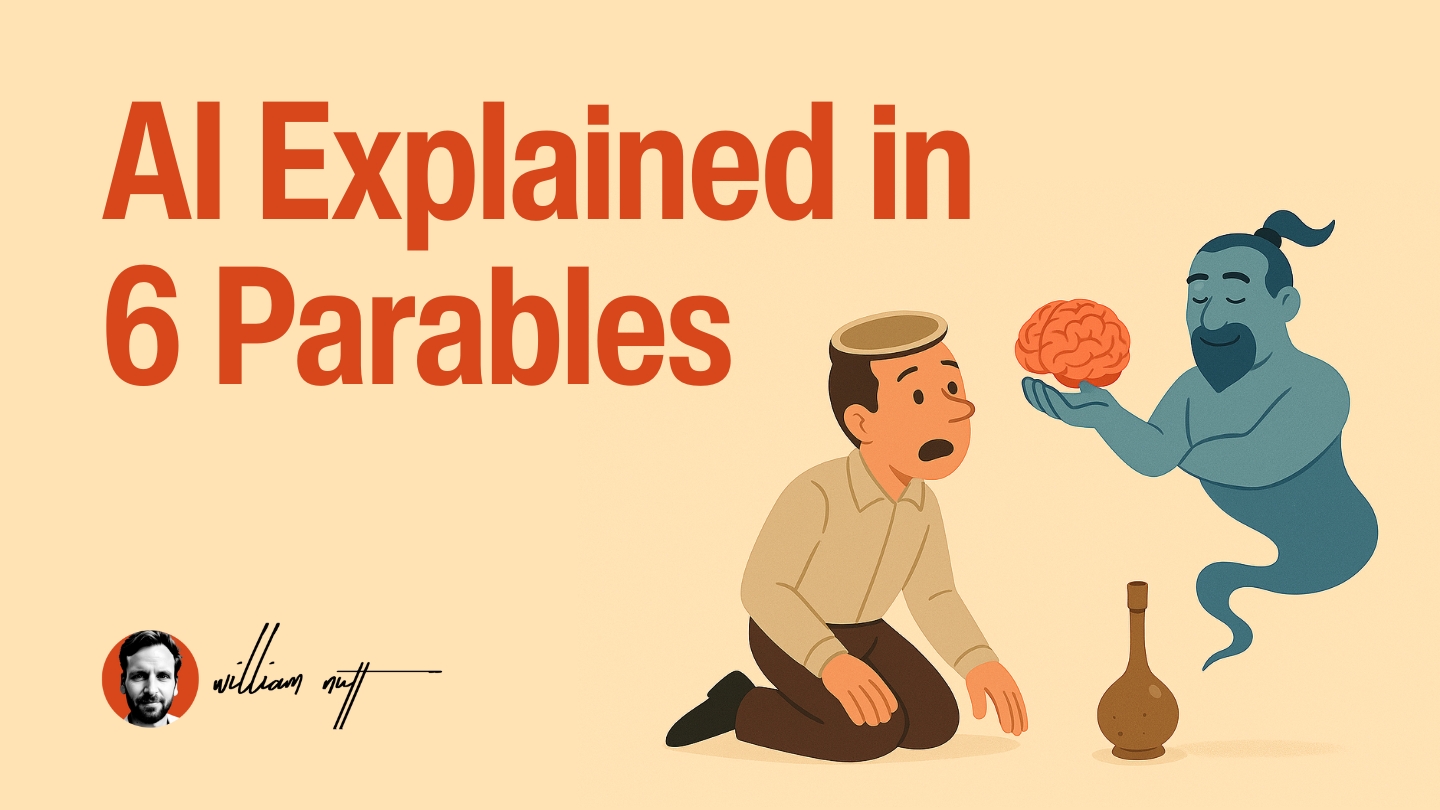|
Productivity Pros,
I'm seeing folks make three common mistakes that offer immediate opportunities to get more from AI:
-
Excluding examples from prompts. The most important piece of an effective AI prompt is assigning the chatbot a role, but providing examples isn't far behind. When you show the chatbot the sort of output you're seeking rather than describe it, it can model it much more effectively.
-
Not creating new chats. For every message you send an AI chatbot, it references the existing conversation to inform its response. Unless you explicitly need the earlier exchanges as context, it's important to start a new chat. Otherwise, the content will manipulate the output.
-
Using only one chatbot. LLM assistants like ChatGPT, Gemini and Claude all have their respective strengths and shortcomings. They are continuously evolving and often inconsistent in their performance. That makes it important to try multiple chatbots to see which one orients best toward your desired outcome.
On my Mac, I have a desktop dedicated to AI assistants. It displays my top-four chatbots as apps (no address bar or tabs) in a tile formation facilitated by Magnet. It's mission control for my productivity powerhouse:
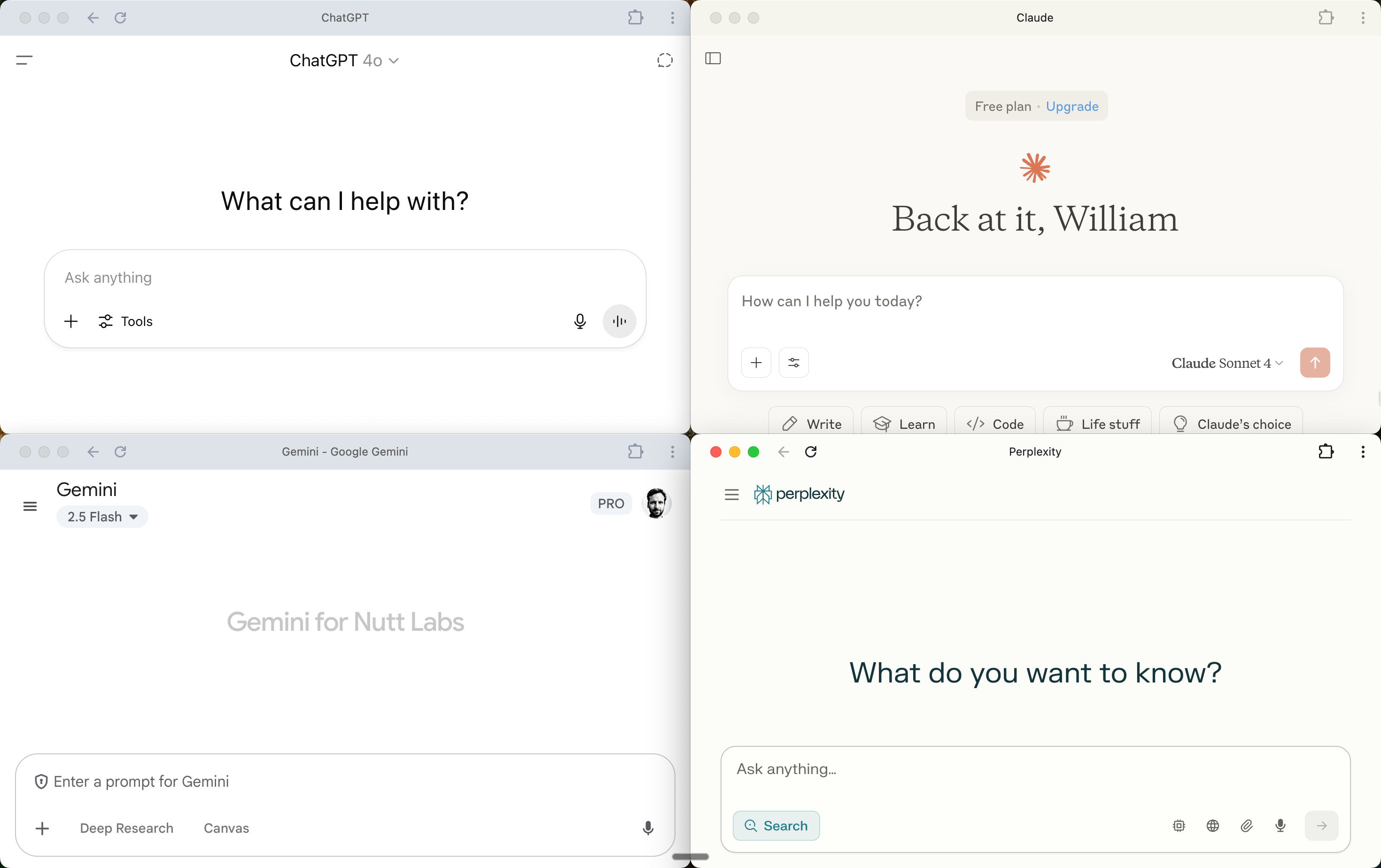
I'll detail how I did it in an upcoming guide.
And below, I've synthesized recent AI news you can't miss. As always, if it's helpful, say thanks with a share.
|
|
Onward 🦾,
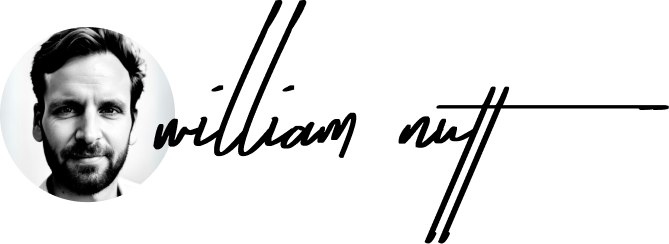
|
OpenAI
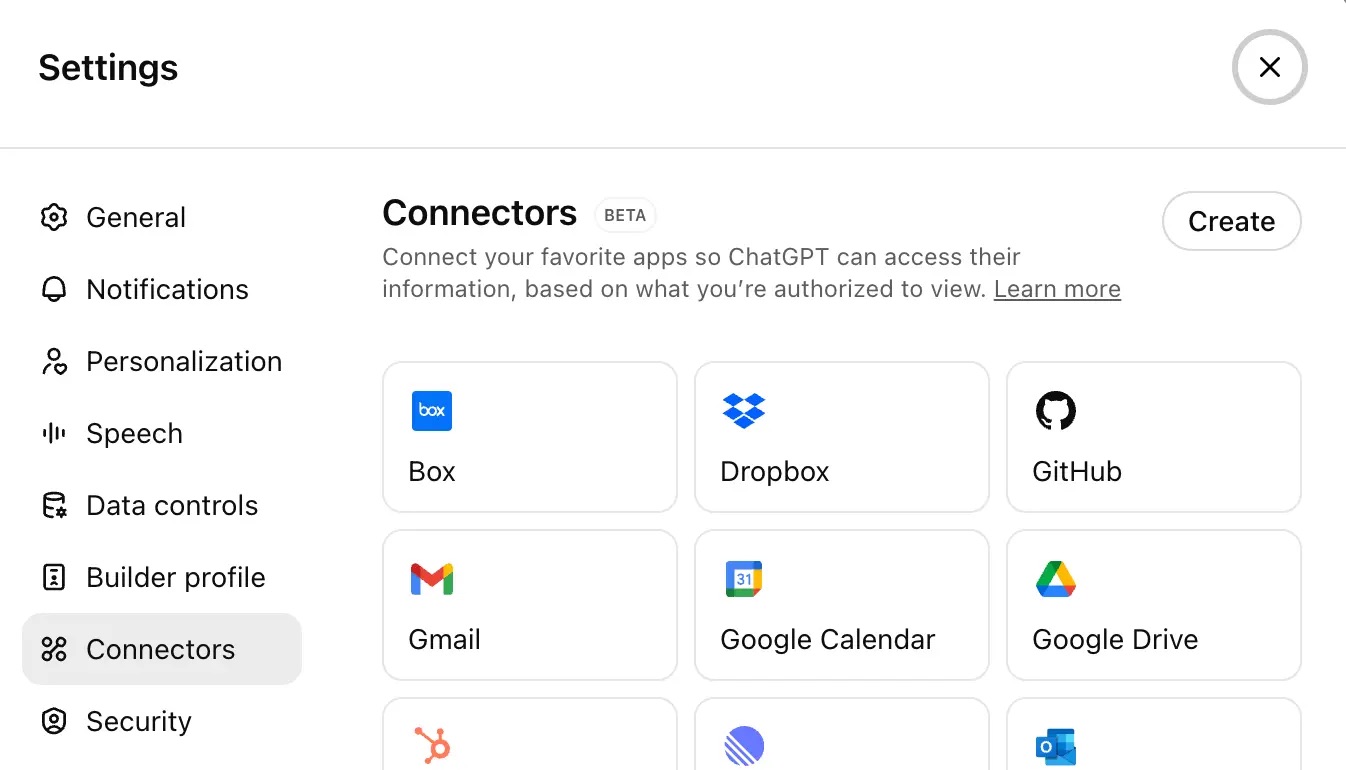
New in ChatGPT: Connect Apps and Record Meetings or Voice Notes
Connectors:
- No longer must you choose individual files for ChatGPT to reference. With connectors, you can grant access to cloud drives, email, and other apps containing information you commonly want ChatGPT to reference.
- Depending on your subscription, ChatGPT can reference that knowledge for quick searches or deep research. (Quick search requires a Team plan.)
- In its response, ChatGPT cites its sources.
Recording:
- ChatGPT can now record meetings and voice notes.
- It provides the full transcription, key points, action items and open questions.
- And it stores it in memory for reference in future chats.
- At launch, recording is available only to Team subscribers and on the desktop app.
Nutt's Notes
- ChatGPT's steady feature release keeps it the tool worthy of your wallet.
- I'm eager to see these features available in full form for Plus subscribers and on mobile.
- Until then, I'm loving Wispr and Voicenotes.
Softr
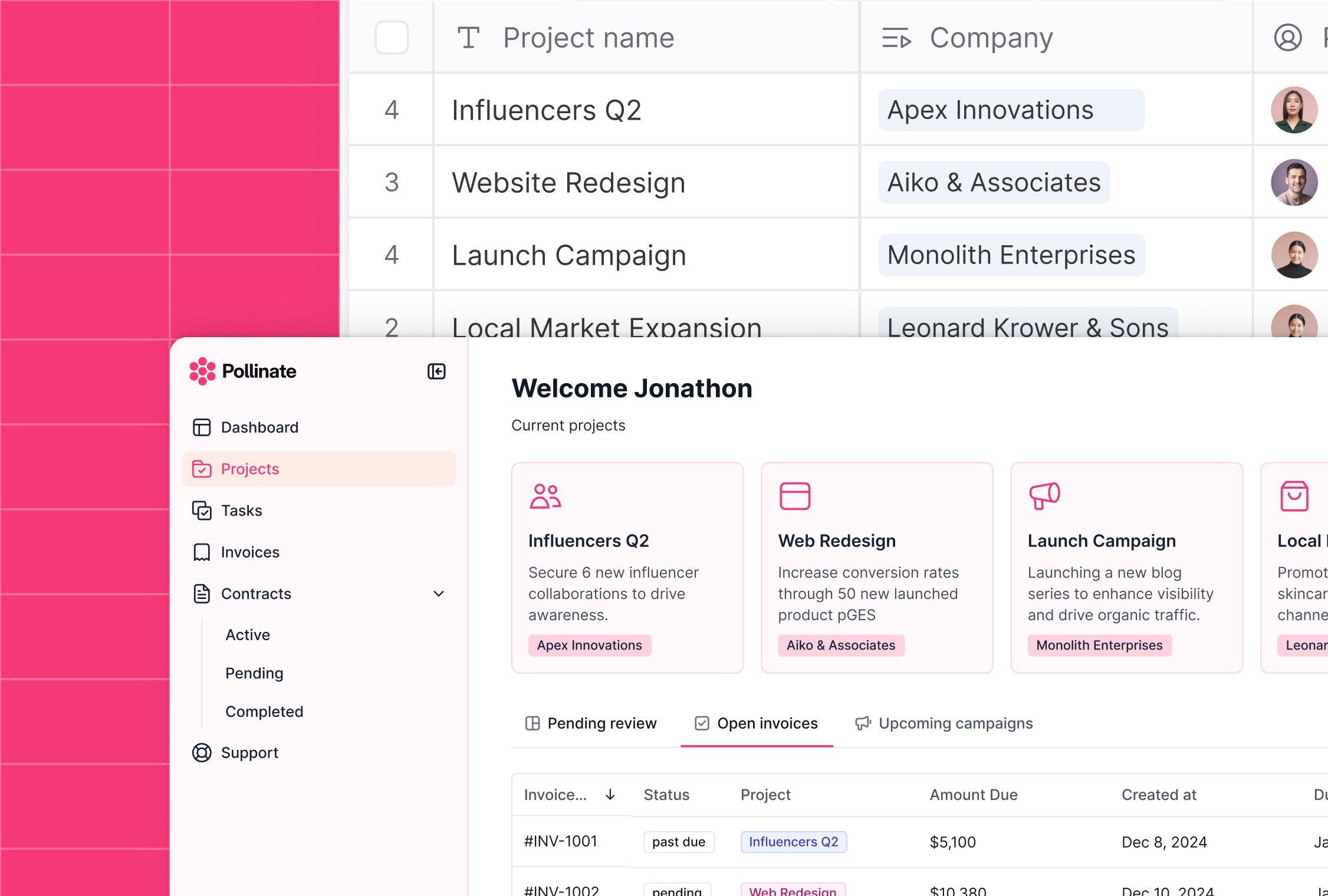
Softr is taking on Airtable and Notion—with a major competitive advantage.
- My #1 rule for managing your information and initiatives is to centralize and structure in database apps like Notion, Airtable or Google Sheets.
- Among the myriad benefits of this approach is that you can create rich interfaces, including web apps, for interacting with your information.
- Softr has long been the best way to create robust web apps from your databases in Notion, Airtable, et al.
- But with this week’s launch of Softr databases, you no longer need to connect an external app. You can manage all your information directly in Softr and use it seamlessly with Softr’s powerful app builder.
- With relations, lookups, formulas, and layouts, Softr databases are on par with the top dogs. But its app builder gives it a serious leg up on those other players.
Nutt’s Notes
I’m excited to see Softr enter the race among next-generation productivity apps and hoping it puts some heat on Notion and Airtable to enhance their publishing features.
*Softr is a client of Nutt Labs but bears no influence on my comments.
Apple

New AI Features Coming to Your iPhone
In this AI "gap year" for Apple, its WWDC keynote focused on a unified new design of its operating systems across devices, but Tim did sneak in a few new AI features:
-
Live Translation: Real-time language translation is now integrated into Messages, FaceTime, and calls, with on-device processing ensuring user privacy.
-
Enhanced Visual Intelligence: New visual intelligence capabilities analyze on-screen content, allowing you to search for similar products, query ChatGPT about images, and more.
-
AI-Powered Shortcuts: The Shortcuts app is getting "intelligent actions" powered by AI and the ability to incorporate ChatGPT into automation workflows.
-
"Workout Buddy" for Apple Watch: Personalized voice coaching during exercise based on real-time biometric data and history.
Nutt's Notes
- The Shortcuts app for creating integrations and automations should be my favorite app, but thus far, it rivals Siri for Apple's biggest embarrassment. All I ask of this update is to be bug-free.
- Apple has a tradition of creating a better version of existing ideas. I'm hoping that's the case with AI, and that it hasn't botched it as many observers have declared.
Quick Hits
- Prediction market Kalshi aired an ad during the NBA Finals that's a series of clips generated by Google's Veo video generator. It took 48 hours soup-to-nuts—and it's incredible.
-
Dia, the highly anticipated AI-first web browser, entered private beta. I'm liking it (with caveats).
- You can now export ChatGPT canvases in a variety of formats, including spreadsheets and PDFs.
- Google is rolling out summary cards for PDFs in Google Drive.
- OpenAI updated ChatGPT's Advanced Voice Mode with more natural, expressive speech and improved translation.
- Slack channel managers can now enable “automatic AI notes for huddles.”
-
Manus, a top AI agent, released a "chat mode" with no limits.
-
Traffic is plummeting at news websites amid Google's shift to AI Mode and AI Overviews.
- Mark Zuckerberg is luring Google and OpenAI employees with 10-figure salaries for a 50-member "superintelligence team" that will sit beside him at Meta HQ. The goal: Be the first to AGI.
Red-Hot Resources
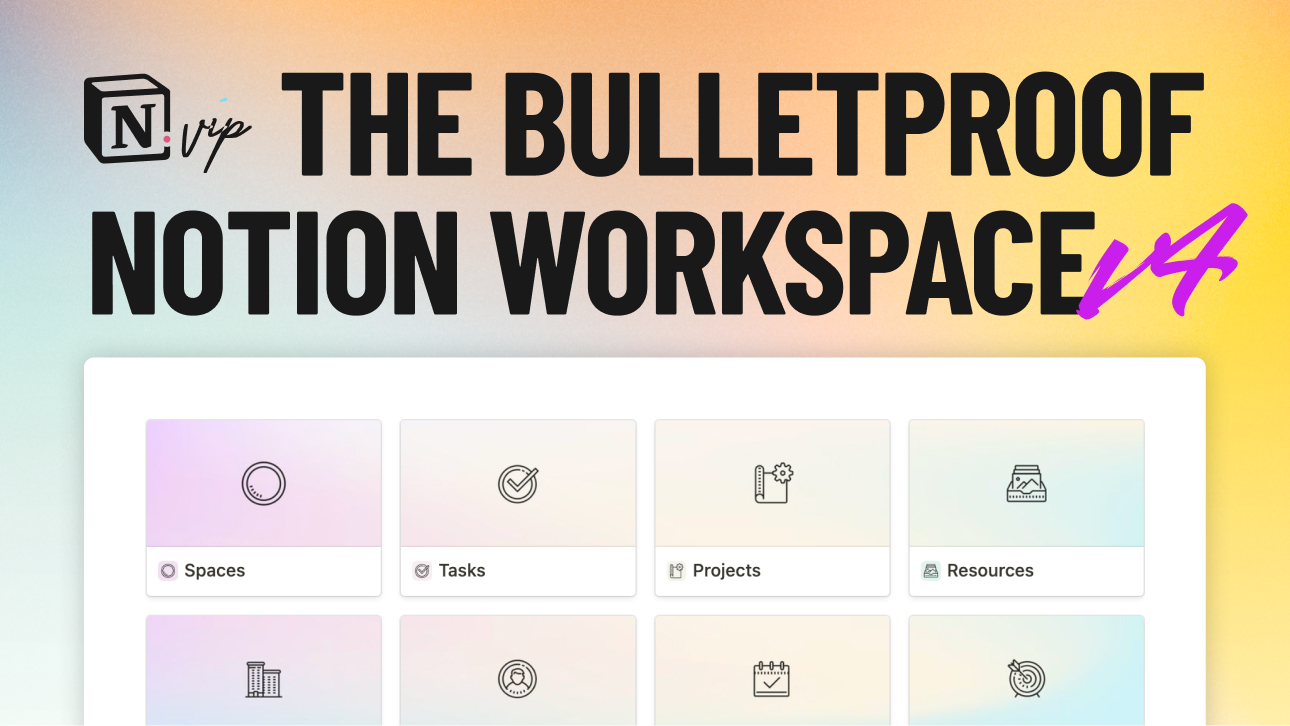
The Bulletproof Framework for Notion
The Bulletproof framework is my flagship contribution to the Notion universe, helping millions of users maximize the app. With the debut of Version 4, it reset the standard for Notion Workspaces. If you're not using it or learning from it, take the tour, then join Notion A-to-Z for full access to Bulletproof and all other templates and resources from Notion VIP.
There's a version for Coda, too, if that's you preference.
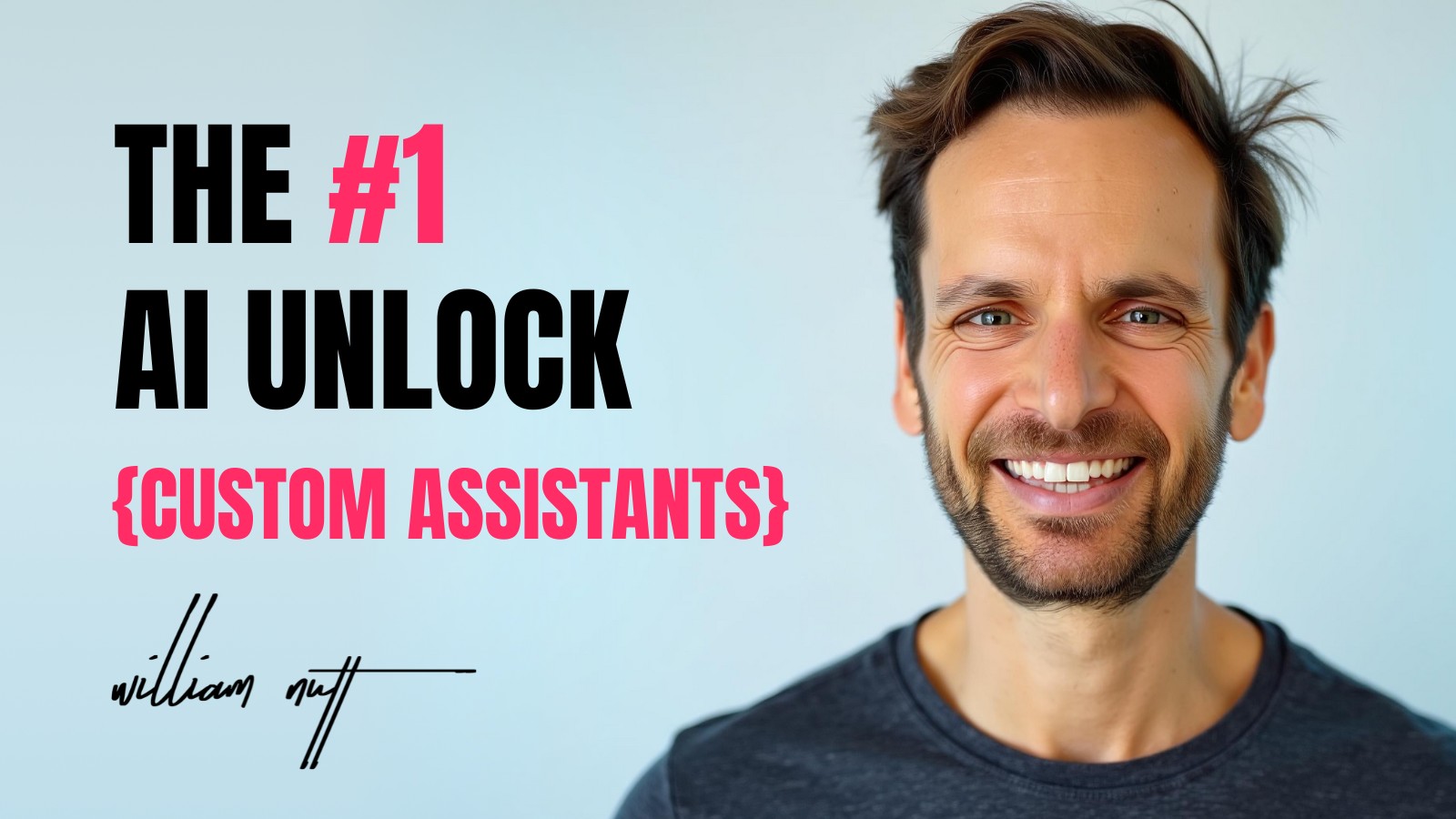
Create Your Team of Personalized AI Assistants
The #1 way to harness AI is to create a team of specialized, personalized assistants. Here's how to do it in a snap.

Notion Flowchart Generator
Easily generate Mermaid code for rendering useful and beautiful flowcharts in Notion's Code blocks.
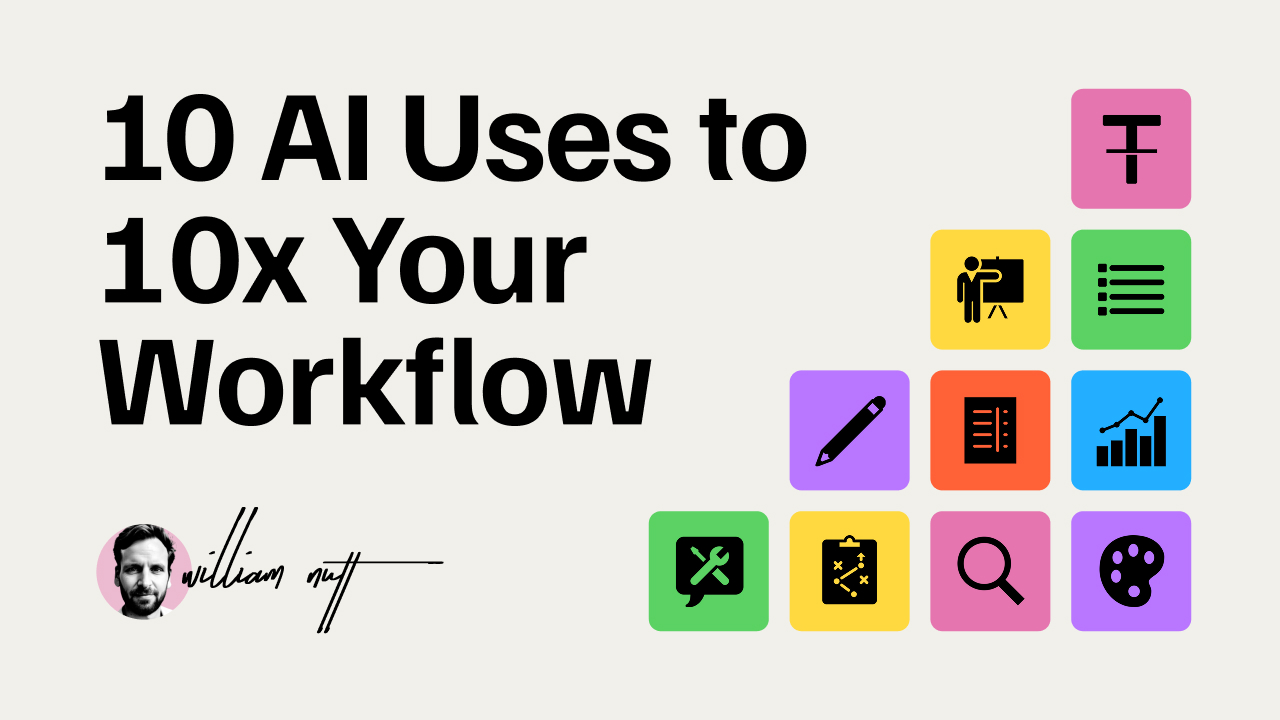
10 Crucial Roles of AI in Your Workflow
Ten ways everyone should use AI reflexively throughout their day to boost eficiency and productivity.
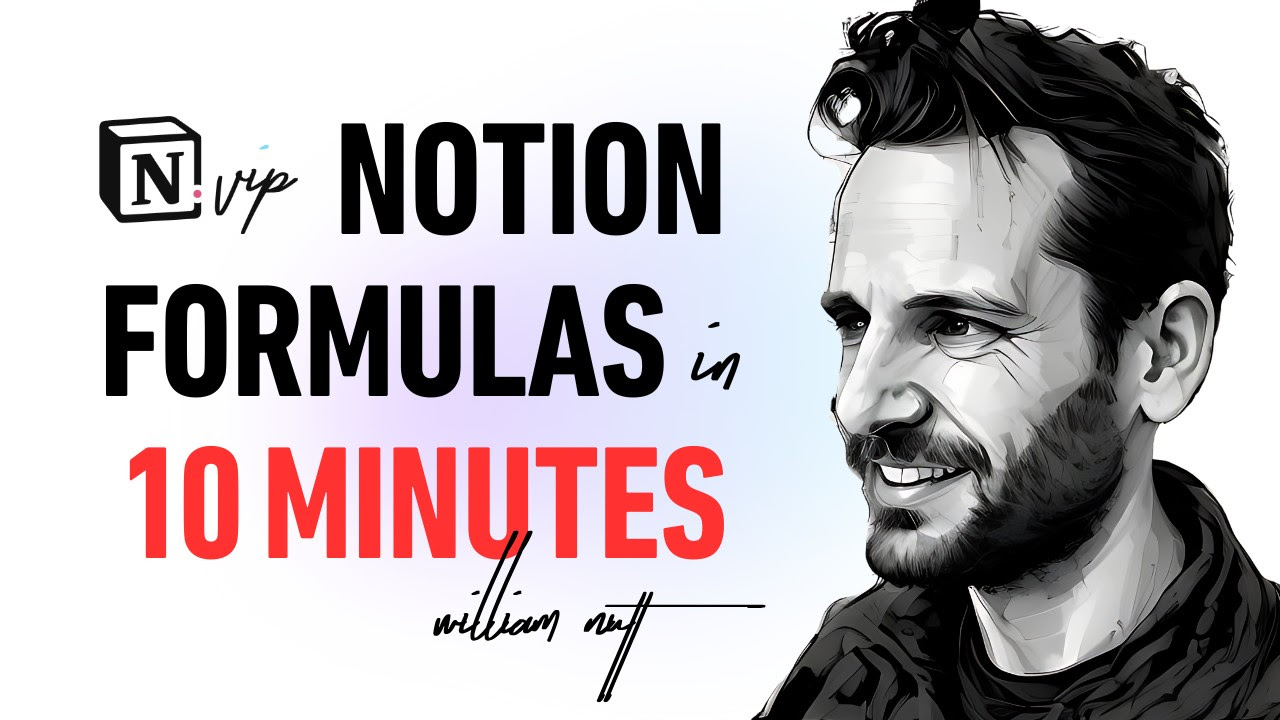
Your 10-Minute Jumpstart to Formulas 2.0
I'm actively creating tutorials on the essential formulas and functions used in the Notion Wealth Tracker. This jumpstart is an essential prerequisite.

The WWWH Prompting Framework
The quality of your responses from AI is a function of the quality of your prompts. My WWWH framework ensures you provide the information the AI needs, in a format it will understand.

The 12 Golden Rules of Notion
I've developed countless workspaces and worked intensively with the Notion team, top experts, and users of all stripes. Along the way, I established a set of core principles for maximizing Notion. They underpin every strategy I hone and resource I craft. Skip years of learning the hard way, and let them guide your own approach to Notion.

Next-Generation Wealth Tracker for Google Sheets
This sophisticated wealth tracker leverages the latest features of Google Sheets to create a simple, powerful tool for managing your entire net worth in one familiar place. And it's an extraordinary way to master Google Sheets.
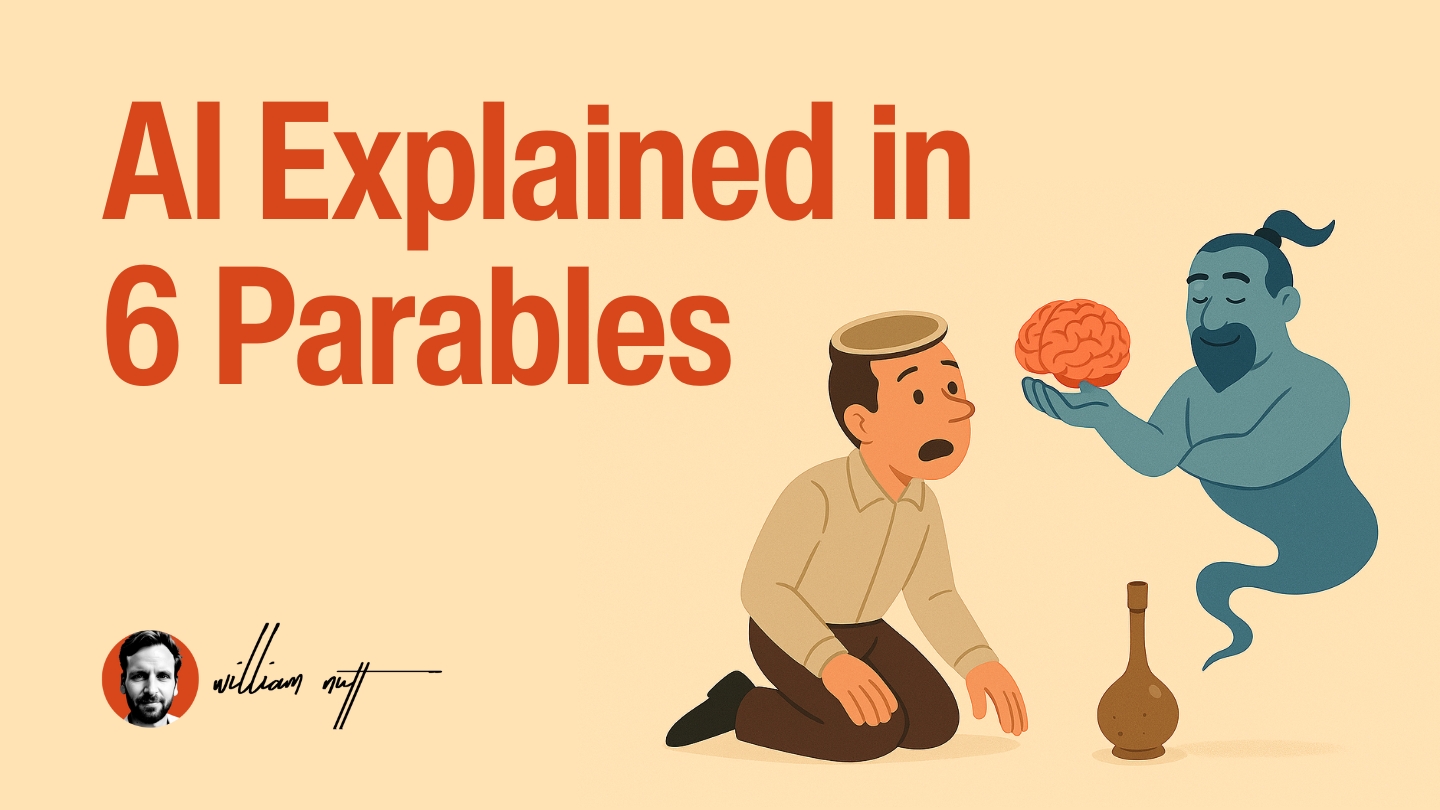
6 Parables That Make AI "Click"
Fun stuff here: These six parables offer important lessons for using AI effectively and safely. And they're narrated and illustrated by ChatGPT.

Notion vs. Coda: 30 Key Differences
You've seen Notion inspire a whole new app category that’s redefining productivity. But it’s not doing it alone: Coda is just as instrumental in the rise of “all-in-one” apps.
They’re built on the same foundational concept, but Notion and Coda have distinct differences that suit them for particular users. The best one for you depends on your priorities.
To make it easy to find your match, I conducted a methodical comparison that revealed the most consequential differences between Notion and Coda.

Animated Page Covers
You can make your Notion pages look stunning with animated covers. But choose them carefully: Stick to gradients and subtle patterns to avoid distractions, and use SVGs over GIFs, which are grainy and bulky. To make that easy, I aggregated my best animated covers for you to preview and download instantly. Six are available for free. Members of Notion A-to-Z get more than 40.

Create Stunning Card Previews
One of the best ways to enrich a Notion workspace is the Gallery database layout with robust card previews. That's partly what makes the Bulletproof Framework such an exceptional Notion experience. So I created a tool for generating
similar cards for your own workspaces.
Tools of the Modern Professional
Tried and true tools that fuel the Nutt Labs machine.
- Tally — Collecting information only through forms is the #1 opportunity to systematize and automate. Tally is the best tool for it. It's an extraordinary product.
- Notion — The all-in-one app that stole my heart and ignited my success when I launched Notion VIP. It's the operating system of my business and life.
- Screen Studio — Ever wonder how I capture those silky smooth zooms in my screen recordings? They're automated with Screen Studio—an indispensable tool in my production workflow.
- Lovable — The #1 way to create sophisticated, gorgeous web apps through natural-language AI—AKA "vibe coding."
- Ideogram — The top AI image generator, with exceptional ability to generate text and an elegant interface.
- Voicenotes — One of my top-5 productivity hacks is transcribing speech in place of typing. Voicenotes is the best app for capturing rambling thoughts and polishing them in whatever format you need.
- Coda — An all-in-one app like Notion, but with more horsepower.
- Softr — The easiest way to build powerful web apps that integrate seamlessly with Notion, Airtable, Google Sheets, et al.
- Descript — My indispensable video production app with innovative script-based editing. It also converts my cruddy audio to studio sound.
- Cal.com — The booming Calendly alternative with robust integrations and automations.
- Make — My more capable, and more affordable, alternative to Zapier for automations and integrations.
- ElevenLabs — The top AI voice generator. It's just a few updates from allowing me to ditch recording and use text-to-speech exclusively. Can't. Wait.
- Super — Hands-down, the best way to publish Notion as a website, with a custom design and domain. The Super team upholds incredibly high standards.
- Robinhood — The app that democratized investing is becoming a full-fledged financial services company. I love everything Robinhood does—and you can't beat its unlimited 3%-back credit card. With this link, you'll get a gift stock when you join.
- Otter — My go-to for transcribing, summarizing, and organizing meetings and voice notes. I love Otter for its versatility and rich UI.
- Mercury — Banking services exceedingly well tailored for modern professionals. Truly among the best experiences across categories.
- Wealthfront — My indispensable destination for earning interest on cash and automated investing. Wealthfront consistently offers the highest APY and simplest UX.

Let's supercharge your workflow.
I help ambitious professionals leverage next-generation tools to achieve profound efficiency and productivity. If you're serious about modernizing your workflow to maximize your performance 👇
|
|